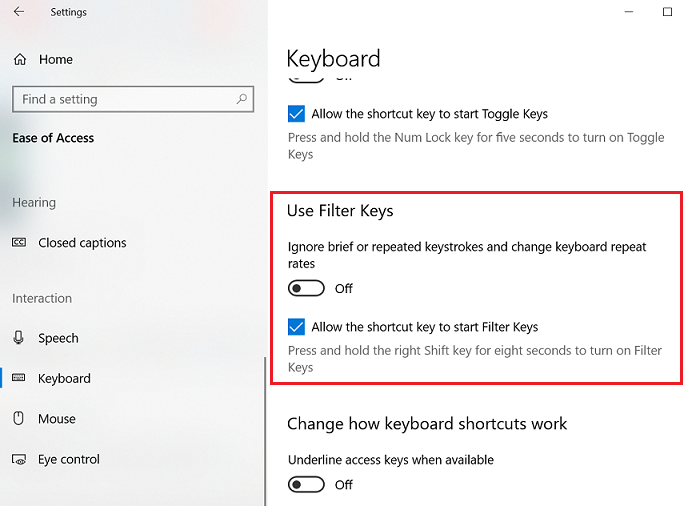Users may encounter the issue where it takes a few seconds for the typed keys to show. The keyboard is installed correctly and functions normally when checking Device Manager. The issue may be related to the setting of Filter Keys. Filter Keys may be turned on, which slows down brief or repeated keystrokes. This article explains how to turn off and on the Filter keys.
- Open Start menu. Click Settings, then Ease of Access.


- Select Keyboard.
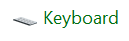
- Uncheck Use Filter Keys and click OK to turn off (check to turn on).